Using New Features¶
When contributors are making new features, like introducing modals, you might be interested in trying out or testing these features before they get released.
Using JitPack¶
Using JitPack, you can get a build of any fork of JDA, on any branch, on any commit. It is still highly recommended that you use a build tool such as Gradle or Maven.
Getting the Necessary Info¶
Let's take the PR for the Discord modals as an example.
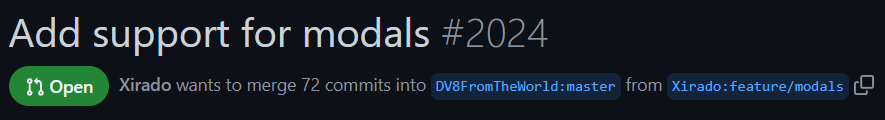
You will need the author's name, which here is xirado.
Getting the Latest Version¶
Next, head to the Commits tab.
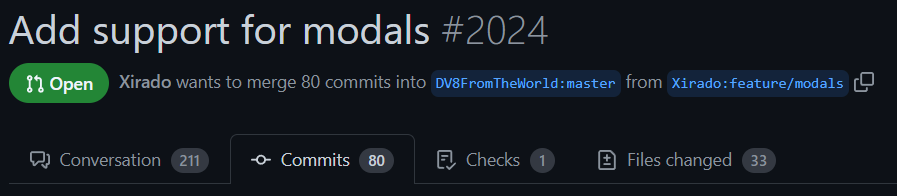
You can now scroll down to the bottom, as to find the latest commit hash. It should look like this:
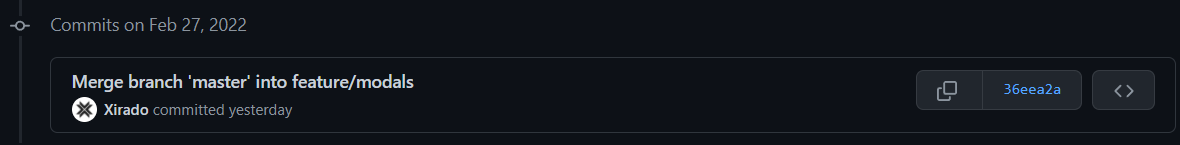
Here you can see the 7 first characters of the latest commit are 36eea2a.
Putting It Together¶
So far we have:
- PR author name:
xirado - Version (7 character commit hash):
36eea2a
You can now add the dependency to your project using your favorite build tool, but don't forget to remove your current JDA dependency first.
Template:
repositories {
mavenCentral()
maven { url 'https://jitpack.io' }
}
dependencies {
implementation("com.github.AuthorName:JDA:CommitHash")
}
Put this in your <repositories> tag
<repository>
<id>jitpack</id>
<url>https://jitpack.io</url>
</repository>
and then this, in your <dependencies> tag
<dependency>
<groupId>com.github.AuthorName</groupId>
<artifactId>JDA</artifactId>
<version>CommitHash</version>
</dependency>
With our example:
repositories {
mavenCentral()
maven { url 'https://jitpack.io' }
}
dependencies {
implementation("com.github.xirado:JDA:36eea2a")
}
Put this in your <repositories> tag
<repository>
<id>jitpack</id>
<url>https://jitpack.io</url>
</repository>
and then this, in your <dependencies> tag
<dependency>
<groupId>com.github.xirado</groupId>
<artifactId>JDA</artifactId>
<version>36eea2a</version>
</dependency>